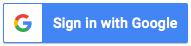Simple Steps to claiming your Facility on GolfSimHub
When golfers are looking for an indoor golf facility, they go online to find the best options in their area. They want to compare features, pricing, and availability before booking their next round. With a complete GolfSimHub Business Listing, your facility is more likely to be found during their search.
Once a golfer clicks on your listing, they can easily contact you, check availability, and even book a session directly through your page. With 93% of players comparing multiple facilities before choosing one, how are you making sure yours stands out?
It all starts with claiming your listing—take control of how your facility appears, showcase your best features, and attract more golfers today!
What does it mean to claim your business?
Claiming your business on GolfSimHub is the key to managing your facility’s online presence. It’s completely free and lets you update your listing with important details like pricing, availability, photos, and promotions—making it easier for golfers to find and book with you.
By claiming your listing, you get access to valuable tools and insights that help you stand out. You can:
✅ Update your hours and availability
✅ Showcase your facility with photos and features
✅ Highlight promotions and special offers
✅ Respond to reviews and engage with customers
The benefits go beyond just branding—facilities with complete listings get more engagement, including more calls, bookings, and clicks. In fact, facilities that include key details like photos, pricing, and contact info see 7.6x more views than those without.
Don’t miss out—claim your listing today and start attracting more golfers!
How to claim your business on GolfSimHub?
Getting listed on GolfSimHub is simple! Follow these steps to claim or add your facility and start reaching more golfers:

- Head to the homepage and search for your facility.

- If your facility is listed: Click on the listing and hit “Claim This Listing” (account required).
- If it’s not listed: Click “Add Your Facility” to create a new listing (account required).

- Verification takes 1-3 business days.
- For the fastest approval, register with your work/company email when claiming your listing.
Once verified, you’ll have full control over your GolfSimHub listing—update details, showcase your facility, respond to reviews, and attract more bookings!
Frequently asked claiming questions
What is a listing?
A listing on GolfSimHub is a dedicated page for a golf simulator facility. It includes essential details such as facility features, pricing, available simulator technology, customer reviews, ratings, and photos. Some listings may also feature content provided by the business, such as management photos and responses to user reviews. If you cannot find your facility on GolfSimHub, you can add it through our platform.
Why is claiming a listing necessary?
Claiming your listing on GolfSimHub is the first step in managing your facility’s presence on the platform. Once claimed, you gain access to the Management Dashboard, where you can update business details, upload high-quality images, respond to customer reviews, and promote special offers. Claiming and verifying your listing ensures that only authorized representatives can make updates and helps maintain the integrity of the platform.
I didn’t create this listing—why is it on GolfSimHub?
Listings on GolfSimHub can be submitted by business owners and users to provide comprehensive information about golf simulator facilities. In some cases, your facility may have been added by a user. If your business is listed but you did not create it, we encourage you to claim ownership to ensure its details are accurate and up-to-date. This also allows you to manage customer interactions and take advantage of our free marketing tools.
How do I make changes to my business listing on GolfSimHub?
To make changes to your listing, you must first claim ownership and verify your identity. Once verified, you can log into and view your account to update business details, add or remove photos, manage pricing, respond to reviews, and enhance your facility’s visibility on the platform.